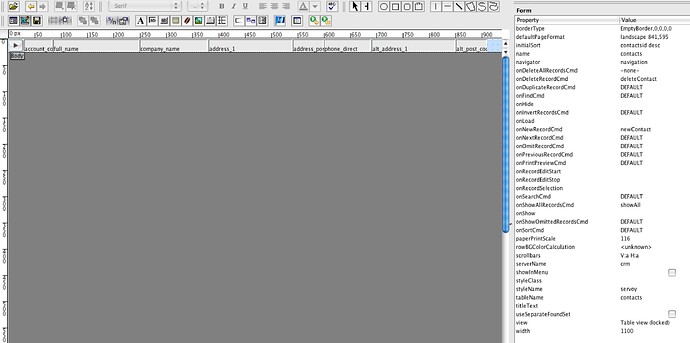Hi,
I have a client (my biggest!) that updates the Sybase 10 back-end directly with customer details & orders from their web-site, as well as the db being used internally by Servoy.
When I first created the system (from a FileMaker 6 system), they weren’t as large & their volume of data wasn’t too big.
That was years ago and now they have grown considerably & so has the volume of data.
I had set the solution up so that when they went to view customers or orders, I did this call before showing records in a table view to make sure they are always seeing all the data…
//flushes the client data cache for all records in the current foundset
databaseManager.refreshRecordFromDatabase(foundset,-1);
This is now a VEEEERRRRRYYY SLOOOOOOOOOOWWWWWW (& expensive!) operation & the client is thinking about replacing Servoy as the front end
My question is,
what is the quickest way for me to display ‘fresh’ data to the user in some kind of table view and allow them to click on something to take them to a record view?
I have not created HTML table forms with clickable links before, but thought they might be a solution along with a ‘rawSQL’ or ‘getDataSetByQuery’ call…
Any help would be greatly appreciated (will be at client tomorrow…).
Thanks,
Rafi