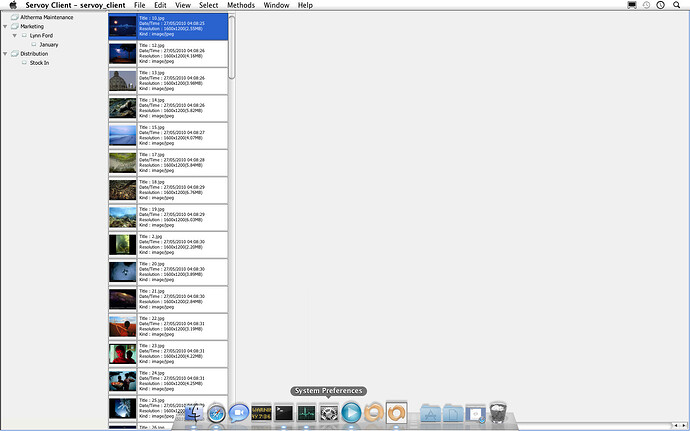Hi All,
I’m trying to show a form full screen using the property ‘DIALOG_FULL_SCREEN’. It’s a brilliant feature but unfortunately locks my UI after closing the form. The form is launched from our main solution which has navigation etc., and there is a close button on top of the form that is on full screen that closes the form and the user can get back to the main solution and start doing other stuff. But what happens now is when the form in dialog (full screen) is closed the navigation and anything that was on the background is disabled.
The UI doesnt lock up if I say model = false, but obviously subsequent dialog popups appear behind the form that’s on fullscreen.
application.showFormInDialog(forms.spaPhotos_main,APP_UI_PROPERTY.DIALOG_FULL_SCREEN,APP_UI_PROPERTY.DIALOG_FULL_SCREEN,APP_UI_PROPERTY.DIALOG_FULL_SCREEN,APP_UI_PROPERTY.DIALOG_FULL_SCREEN,‘Photos’,false,false,‘spaPhotos_main’,false)
The UI locks up, after the form has been closed, if I say model = true, and subsequent dialog popups appear on top of the form on fullscreen.
application.showFormInDialog(forms.spaPhotos_main,APP_UI_PROPERTY.DIALOG_FULL_SCREEN,APP_UI_PROPERTY.DIALOG_FULL_SCREEN,APP_UI_PROPERTY.DIALOG_FULL_SCREEN,APP_UI_PROPERTY.DIALOG_FULL_SCREEN,‘Photos’,false,false,‘spaPhotos_main’,true)
I tried doing a application.updateUI() on form close. But this had no effect.
function clse(event) {
application.closeFormDialog()
application.updateUI(10)
}
Am I missing something here? Any way I can refresh the UI after the form on full screen has been closed?
Thanks in advance,