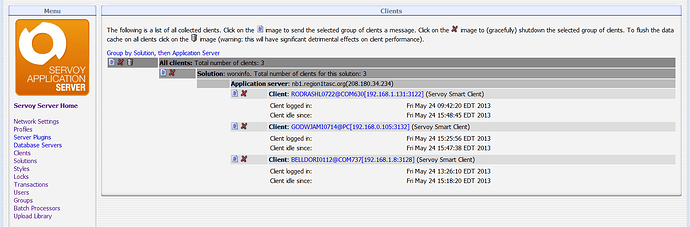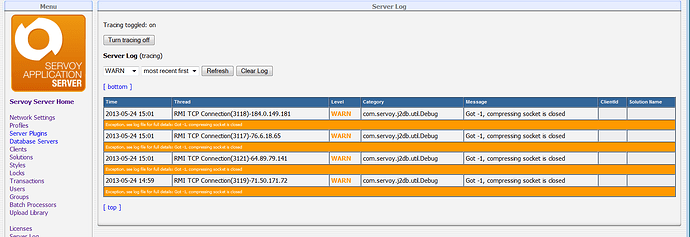Hello All!
I can use some help with a problem in identifying origins of errors.
Attachment 1 shows the error log from the servoy-admin page. On it, it shows the IP of the connection. This is good information. However,
Attachment 2 shows active connections, however, it logs in from the local IP of the computer they are working on.
So here is the issue: I have no way to map which connected client (192.168.0.2) is located an a Public IP (76.75.74.73)
Can servoy “attach” the two? Can I somehow show that “bob” (internal net ip of 192.168.0.111) is at the main st office ( public ip of 76.75.74.73).
It would really help in identifying where the problem is originating from. All of the offices are using DSL connections through the phone company, and the connection via the phone company’s modem is DHCP.
All I can think for doing is remote into each office and grab the public IP with ipchicken.com and keeping the list by the server. The rub is that when power goes out for any reason, that IP will change.
So if anyone has an idea on a better way, I’d really appreciate the suggestions
that info is not directly there.
That is because what you see is a rmi connection that is deep down registered somewhere.
the client info is more what an actual client gives us, so not the remote address that the server sees that client at.
also when you get those pure rmi connection warnings then it could be that the actual client is already far gone, so you can’t really tie it to an active client anyway.
So better would be that the actual rmi exception you see would give you more client info stuff, but thats currently just not there.
Using velocity services you an easily retrieve the external ip (https://www.servoyforge.net/boards/29/topics/661)
Although there’s other possibilities to get this info from.
With the usermanager plugin (servoy-plugins.de) you can set additional info on a client connection and read that again, even from another location.
Hope this helps…
Marc,
Thanks so much for pointing me in the correct direction. Now it is on to reading and experimenting
Hi Steve,
today I had a play with the external IP and noticed that there’s also a ‘city’ property on this page.
Now, the thing is that I don’t know where that’s relying on, but you could give it a go.
var vJSON = plugins.http.getPageData('http://ip-api.com/json');
if(vJSON) {
var vData = plugins.serialize.fromJSON(vJSON);
if(vData && vData.status && vData.status == 'success') {
if(vData.query) {
globals.g_external_ip = vData.query;
}
}
}
You can get the city from vData.city