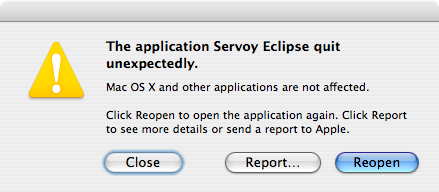Hi
On starting up Servoy 4.0.0 final on Mac OS X 10.4.11, Java™ 2 Runtime Environment, Standard Edition (build 1.5.0_13-b05-241), with our project TrackIT, I get the Internal Error error message seen as attached file. I can’t find the read me file named in the alert window!? Which .log file is referenced in the alert window?
I also get the Multiple errors message!?
What to do to be able to start Servoy?
Regards, Robert
Robert,
You can try increasing the memory given to the jvm.
It is set in the servoy.ini file located in the developer directory (developer/Servoy.app/Contents/MacOS on mac).
Rob
Hi Rob
I tried it and even with the servoy.ini settings below I get an error (another one as with smaller memory settings, though).
My servoy.ini file:
-vmargs
-Xdock:icon=…/Resources/Eclipse.icns
-XstartOnFirstThread
-Xms256m
-Xmx1024m
-XX:MaxPermSize=768m
-Dosgi.requiredJavaVersion=1.5
-Dorg.eclipse.swt.internal.carbon.smallFonts
-XX:MaxPermSize=768m
-Dservoy.application_server.dir=/Applications/Servoy4.0/application_server
By the way, did you notice the double apppearance of the -XX:MaxPermSize parameter!? I think there should be only one entry for this parameter, shouldn’t it?
Regards, Robert
rgansevles:
Robert,
You can try increasing the memory given to the jvm.
It is set in the servoy.ini file located in the developer directory (developer/Servoy.app/Contents/MacOS on mac).
Rob
With these setting Servoy doesn’t start at all anymore, although I have 3GB of memory installed in my MacBook Pro.
Robert
-vmargs
-Xdock:icon=…/Resources/Eclipse.icns
-XstartOnFirstThread
-Xms512m
-Xmx1536m
-XX:MaxPermSize=1024m
-Dosgi.requiredJavaVersion=1.5
-Dorg.eclipse.swt.internal.carbon.smallFonts
-XX:MaxPermSize=1024m
-Dservoy.application_server.dir=/Applications/Servoy4.0/application_server
rgansevles:
Robert,
You can try increasing the memory given to the jvm.
It is set in the servoy.ini file located in the developer directory (developer/Servoy.app/Contents/MacOS on mac).
Rob
Robert,
Have you done a clean install of release 4 or have you installed over a release candidate installation.
Servoy 4 always needs to be installed into a new directory (the workspace directory may be the same, but not the install directory not).
Rob
Hi Rob
I originally installed rc5 and used then the servoy_updater.jar to update to the final version. This should be ok, shouldn’t it?
Regards, Robert
rgansevles:
Robert,
Have you done a clean install of release 4 or have you installed over a release candidate installation.
Servoy 4 always needs to be installed into a new directory (the workspace directory may be the same, but not the install directory not).
Rob
I originally installed rc5 and used then the servoy_updater.jar to update to the final version. This should be ok, shouldn’t it?
Yes, that is ok
Regarding the stack overflow, can you check the log files?
<install_dir>/developer/servoy_log.txt
<workspace_dir>/.meta/.log
Is it possible to send us a sample that has the issue (or the entire solution)?
Rob