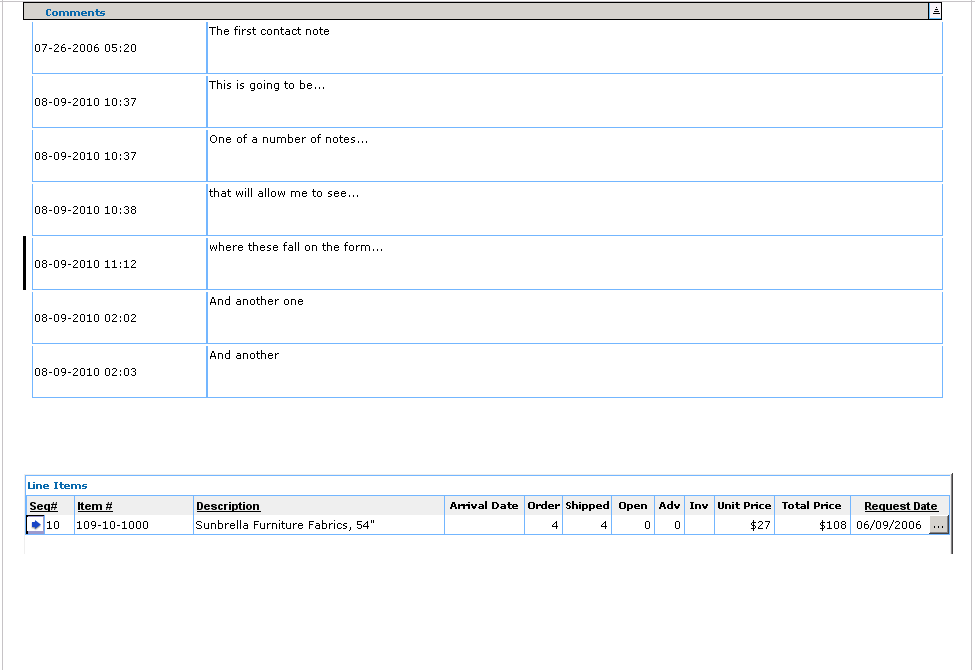Components DataLabel[sv_1c0e4eff_dea2_4cba_83cb_917f52aa6617:null:null] and SpecialTabPanel, hash 30559201 which causes sliding problems
Is there a Servoy cypher to decrypt which sliding object is giving me trouble? I’m trying to get the comments on page two to start printing on page one.
Much thanks in advance!
[attachment=1]Release Page 1.png[/attachment]
[attachment=0]Release Page 2 Comments Line Items.png[/attachment]
It looks like an unnamed sliding label with dataprovider set and an unnamed sliding tabpanel overlap.
You can try searching for 1c0e4eff-dea2-4cba-83cb-917f52aa6617 in the .frm file of your form:
- Window - Show View - Navigator
- Locate [your_solution]/forms/[your_form_name].frm in the Navigator view. Right click it and Open With - Text Editor
- Find the text above (case insensitive search) - you should see something like:
{
dataProviderID:"...",
location:"...",
mediaOptions:...,
printSliding:...,
size:"...",
tabSeq:-1,
transparent:true,
typeid:7,
uuid:"1c0e4eff-dea2-4cba-83cb-917f52aa6617"
}
So now you know it’s dataProviderID, location, size… so you should easily find it in form designer.
Anyway, I would like you to read another thread if you are going to use tabpanels when printing because they currently have limitations (for example do not expect print sliding settings defined in form X to work when printing form Y that contains form X in a tabpanel).
Update: From the attached pictures I tend to believe that the comments are in fact a list view form that is inside a tab-panel (as it has the selection drawn). The fact that it is a tab-panel is probably why it does not start on the first page even with print sliding: it does not fit entirely on the first page, and one of the tab-panel limitations is not being aware of where an acceptable page break can occur (that for example doesn’t cut text in half), so it is put on the second page where it fits entirely. If it would be large enough not to fit on the second page either it would start on the first page and be split where the page ends (because splitting it cannot be avoided).
I suggest you use a HTML Area instead of a tab panel for comments - generate a HTML table containing the comments. HTML areas/Text areas know where they can be split nicely.
Andrei:
Thanks for your fast and descriptive response. I shall make it so.
Regards,
JM