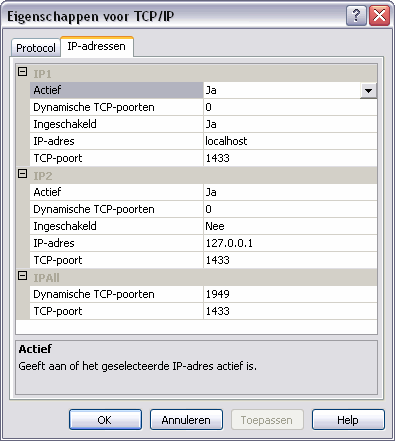Hi all,
I’ve installed the free MS SQL Server 2005 express edition and can connect to it via their SQL Server Management Studio Express. However when trying to connect via JDBC I get the following error:
An error Occured while establishing the connection.
Type: com.microsoft.sqlserver.jdbc.SQLServerException Error Code 0 SQL State: 08S01
Message:
The TCP/IP connection to the host has failed. java.net.ConnectException: Connection refused: connect
I’ve tried both the latest Microsoft drivers and the JTDS drivers. FYI I have been successfully able to connect to a client’s SQL Server database, so I’m beginning to think it is a configuration or setting on the MS SQL Server Express Edition side.
Has anyone run into this one?
Thanks,
Rich Coulombre