martinh
September 15, 2011, 8:28am
1
What happened to the setTabBGColorAt() method on tabpanel.
I had coding like this:
if (remarks)
elements.tabs_70.setTabBGColorAt(3, '#FFFF99')
else
elements.tabs_70.setTabBGColorAt(3, 'DEFAULT')
So that an user could see that on the (not selected) tabpanel with remarks, that there are remarks
[attachment=1]Capture.JPG[/attachment]
But this only still seem to work in development (5.2.10) and not in runtime environment
I also see that this method is not visible anymore in development tree:
[attachment=0]Capture2.JPG[/attachment]
I want to have the same functionality again, like it worked before. How can I do this?
that bg color setting of tabs don’t work for many look and feels
tgs
September 16, 2011, 9:17am
3
Hi Martin,
what I’m doing is to set a different fgcolor for active/inactive tabs:
elements.tabs_60.setTabFGColorAt(3, '#000000');
elements.tabs_60.setTabFGColorAt(2, '#AAAAAA');
elements.tabs_60.setTabFGColorAt(1, '#AAAAAA');
In Servoy 5.x I also formatted the text of the tabs to bold/plain if tab is active or not by
elements.tabs_60.setFont('Tahoma,1,11');
but this occurs a warning in Servoy 6.
martinh
September 16, 2011, 9:19am
4
I replaced my coding by this:
var _label = i18n.getI18NMessage('globis.label.remarks')
if (remarks)
elements.tabs_70.setTabTextAt(3, '<html><div style="background-color: #ffff99">' + _label + '</div></html>')
else
elements.tabs_70.setTabTextAt(3, _label)
But as you can see it is not a nice as the original one (now there is more white space)
[attachment=0]Capture.JPG[/attachment]
Is there some other HTML coding that fills also the white space with the required color?
martinh
September 16, 2011, 9:45am
5
Strange … this doesn’t work in webclient
The complete tabpanel is invisible.
Maybe that specific html is not parsed and escaped correctly in the webclient, please make a case
martinh
September 20, 2011, 10:24am
7
Case #418245 added with sample solution.
The problem only occurs in 5.2
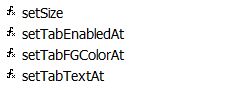
![]()