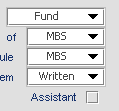antonio:
- Is it correct that the only way to get Comboboxes to work with mouse clicks on Leopard is with Default LAF? (Keyboard seems to work with any LAF). Is there ANY other LAF where combos work with the mouse?
I did some quick tests in Servoy 3.5.10 and I don’t think the combos in other LAF’s work correctly with Leopard. Seems you are stuck with the default (Mac OS X) LAF.
antonio:
2. Setting size of comboboxes to 22 px, not hard to do, but then it throws out the positioning of elements below, as far as the snap-to-grid feature, if they are packed in adjacent to each other.
Snap it to grid, change the height from 20 to 22 and move them one pixel up so they align nicely with the rest that are 20 pixels high.
antonio:
BTW, on you slide 18 what are the top and bottom boxes in each pair?
The first combo is one where the Editable property is set to true and the next one Editable is set to false. That slide shows that using a height of 20 pixels clip the controls at the top and bottom. 21 pixels clips only the non-editable combo and 22 pixels makes it look all right.
Just to be clear, a ‘non-editable’ combo is still editable in the sense that you can select a value, but you can’t type anything in.
antonio:
3. The sequence of buttons was another irritation. Interested to read your workaround.
It’s still somewhat frustrating that we have to script so that buttons appear in the same sequence on all platforms. The global method you give works with forms. What about dialog boxes? I guess the way to fix the order is
if (application.getOSName() != 'Mac OS X')
{
plugins.dialogs.showQuestionDialog(“Test of Buttons”,“Test the sequence of buttons”,“Yes”,“No”,“Cancel”)
}
else
{
plugins.dialogs.showQuestionDialog(“Test of Buttons”,“Test the sequence of buttons”,“Cancel”,“No”,“Yes”)
}
This code does solve your sequence issue but create another one. The dialog plugin makes the first defined button the default one. So on any platform other than Mac OS X the YES button is the default. Which is in most cases NOT what you want.
Perhaps a nice case for a feature request.
antonio:
4. Anything we can do with the position of the Tabs on tabpanels? Or are we stuck having them in the middle on OSX with default LAF?
I don’t think you can’t even change that when you develop in Cocoa unless you custom code this. It’s how the Mac OS X tabpanel works.
If you don’t like it (like me) then you roll your own tabs.
Use a tabpanel with hidden tabs and place your own tabs (images/buttons/whatever) in the place you want to. Simple put a method on it that sets the tabindex to the number of the tab. Easy and 100% cross-platform (including Web).
antonio:
Oh, the width of Comboboxes on Mac Default are 5 px narrower on each side.
Another script needed to move them 5 px to the left and make them 10 wider?
That’s how Apple wants it (apperantly). Same kind of issue with tabpanels, your forms have a lot less space in there.
As per slide 28 in my preso:
“When you design for Mac OS X then, in general, you are fine with Windows/Linux”
Hope this helps.