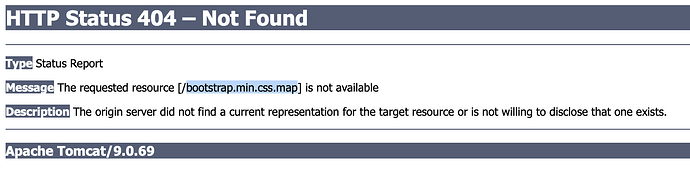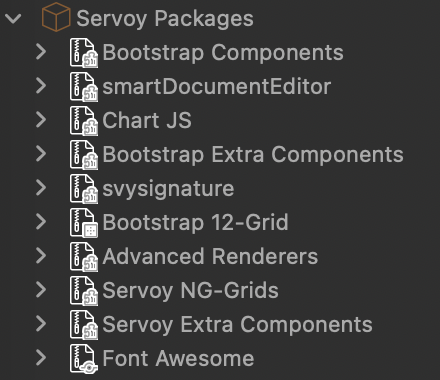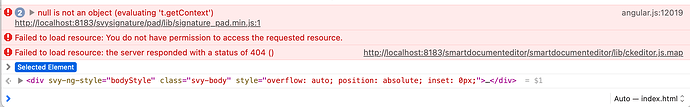Hi all,
I am using the latest version of Servoy and am creating a (TiNG) solution for a client based on the ‘cloudSampleSolution’ (on a MacBook Pro with M1 Pro chip)
In fact I have just imported that solution in to my (git) workspace, renamed it and then started creating my own forms etc.
As in the sample. I am making use of the ‘data grid’ to display table data (& then also have drill down detail forms)
I am trying to use the grouping in the table, BUT
when I run it in my browser (Safari Mac), the grouping expand/collapse ‘+’ & ‘-’ icons are missing (& sometimes a grouped set won’t expand, even if it has records in it).
When I inspect the page & look at the list of stylesheets, it only shows a few [ignore the last style & the style in red, that was a style I’d tried to attach to a new module, but it still doesn’t work even if I remove that]
[attachment=2]Screenshot of Safari (15-03-2023, 16-41-36).png[/attachment]
If I open up a fresh Servoy install with the ‘cloudSampleSolution’, it all works and if I inspect, it shows LOADS of stylesheets (as I would expect, with styles for each package etc.)
[attachment=1]Screenshot of Safari (15-03-2023, 17-00-09).png[/attachment]
[attachment=0]Screenshot of Safari (15-03-2023, 17-00-42).png[/attachment]
I have also tried renaming the cloudSampleSolution style files to the same name as my solution (in both normal & _ng2) versions, still no luck.
I also tried ‘Copy the Titanium NGClient Sources’ & did ‘Copy & Clean Build’, didn’t help.
Not sure what to do or what is causing so many key styles from loading
I hope someone might have an idea & can help solve this??
Thanks
Rafi