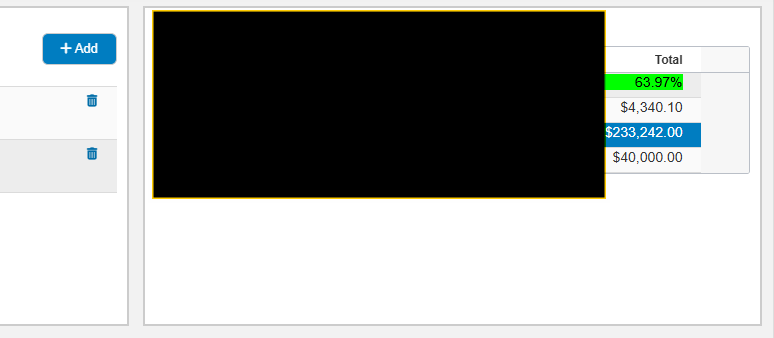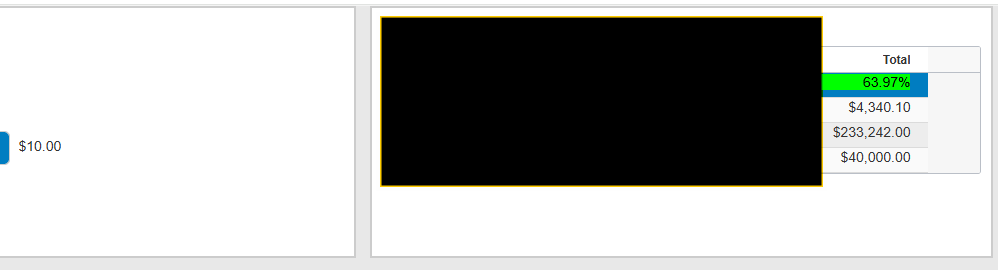I have a simple/css (summary) form that is used on a couple different responsive forms. The row height on the responsive form is dynamic based on user selections. How can I make the css form height dynamic to match the max height of the other columns within the row?
Have you tried adding a class to your div with the css preoperty Height: 100% or setting Line-height at a fixed number?
I got the following to work. The key was where to apply the 100% height, it needed to apply to the outer div as well as the inner div, otherwise it didn’t work the way I want it to. I added a summ-h class and set it on the tabless panel.
.summ-h,
.summ-h svy-form div.svy-form {
height: 100%;
}
Yes exactly, I’ve solved a bunch of css problems myself when I understood that the height:100% needs to traverse all containers in order for it to work correctly. Good show!
1 Like